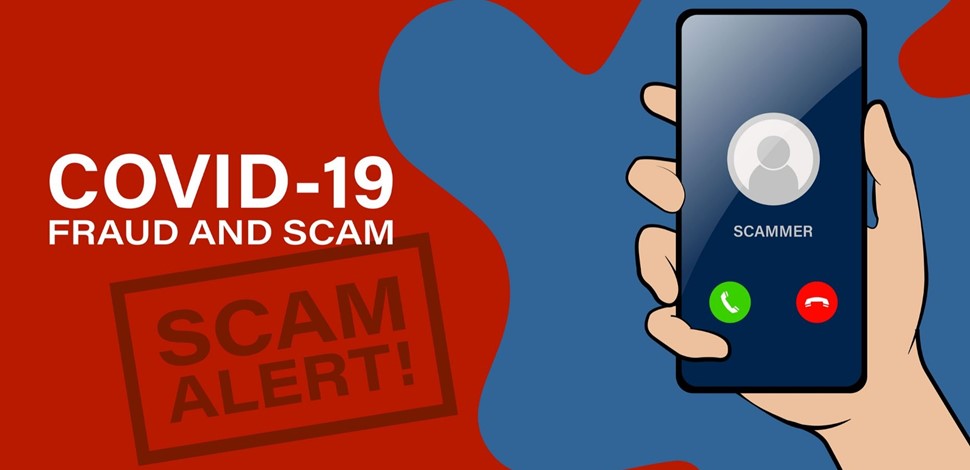It’s been reported that the number of scams has rapidly increased during the coronavirus pandemic. Fraudsters are aware this is a difficult period for people and unfortunately, are using it to their advantage to try and scam people out of money. Therefore, it’s really important to be extra cautious and to make sure any information you are responding to has come from a verified source. So, to help you keep on top of these scams and stop you from becoming a victim of fraud, we’ve summarised below some useful information and examples of scams to look out for:
Text Messages
People are receiving text messages that at first glance look like they’ve been sent by companies such as HMRC, banks and even the UK Government. Some examples are:
- HMRC - tax rebates and how to claim them
- uk – a fine for leaving your house three times and a link to pay it. (The Government has been sending out information via text message, but this will come from UK_Gov)
- Banks – offering financial support
When you receive a text message you are unsure about, you should always check the number, which you may notice is different from an official number you’ve used before. It may even be an extra-long number, which usually identifies a scam text message. Some of these scam text messages may also include links to click on, which you should never do, as they can take you to a fake website. You can do a google search for the real site and make a web link comparison to check.
If you have any doubts, then you should never reply to the text message and you should delete and block the number from your phone.
Emails
Similar to text messages, there have been several spam emails circulating trying to get money from people and offering coronavirus support. Examples of scam emails being sent by fraudsters claiming to be verified organisations are:
- World Health Organisation (WHO) – offering coronavirus tests
- Amazing Prime – claiming your account has been hacked and they need you to log in to resolve it
- Department of Education – asking for your bank details so they can transfer you money for school meals
Legit emails won’t request sensitive information such as your bank details, passwords, etc. It’s also crucial to not only look at the name of the company emailing you but to hover over the full email address, as you may notice it doesn’t include a proper domain and there are numbers at the end. Some spam emails can also be poorly written and contain strange links or attachments.
If you think you have received a spam email, you should never open any links/attachments or reply and you should delete the email. You should also make sure that your devices have up-to-date anti-virus software installed. You can also report spam emails to either the IT department if you received it via your work email address or Action Fraud.
Calls/Home Visits
Not only are scams happening via text messages and emails, but some people are also experiencing fraudulent calls and knocks on the door. People are pretending to be legitimate organisations and this can include:
- NHS – healthcare workers carrying out home coronavirus tests
- Charities – going to the shops for vulnerable people
- Red Cross – knocking on doors to provide coronavirus tests and charging a fee
- Broadband providers – offering support due to the increase in people working from home
If you experience anything like the above, you should hang up the phone immediately and do not answer the door to any strangers. You may want to call the police if someone has been at your door, as other people in your area could be at risk too.
Keep safe and don’t give out any of your personal details or hand over cash.
You can find out more information and report a scam via the Action Fraud Website here.